Greetings investigators! LinkScope version 1.5.0 was just released! Download the installer for the software from the ‘Downloads’ page.
Front and center in this release is a UI overhaul, to make the software look and feel better to use. The layouts are the same, but the colors and shapes of the elements have been adjusted. Let us know what you think of the changes! Interfaces can be hard to get right, so we would appreciate any and all feedback. The new theme works especially well with Dark Operating System themes, but we will in the future allow users to toggle between light and dark themes to suit their preferences.
The other big part of the update is the addition of Banners. The Canvas right-click menu now has an additional option titled ‘Banners…’. The sub-menus allow the user to set a colored banner for the nodes currently selected, or clear the banners already assigned.
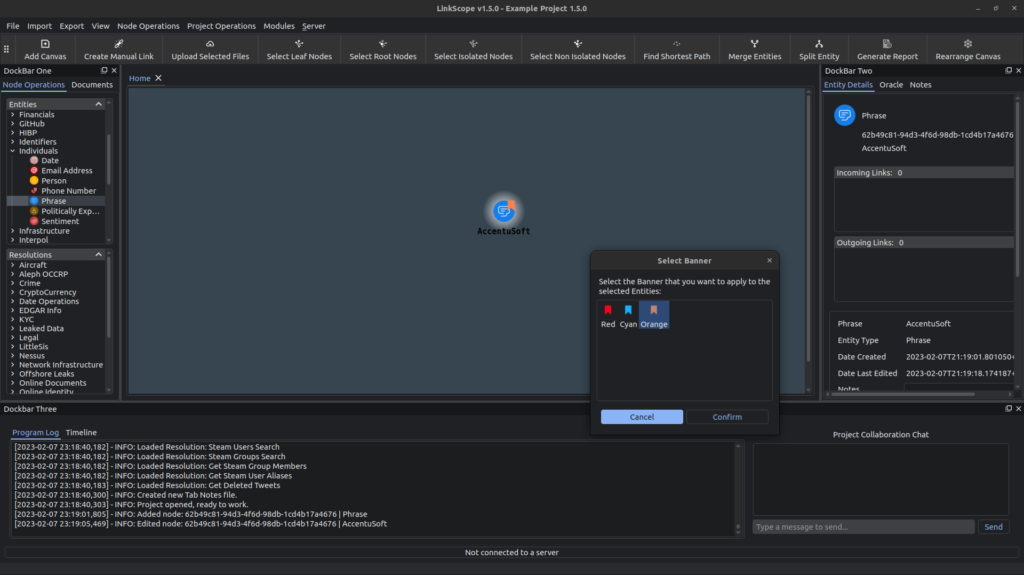
We have included three banners in this release, but will look to add more in the future, and add more ways of interacting with them. For any user that wants to add their own banners, you can do so by adding SVGs in the Icons folder under Resources. The images have to be named “Banner_[name].svg”, where [name] is the name you want to have for the banner. The ideal size for a banner is a width and height of 37.
There are plenty of under-the-hood improvements done as well. We have improved the level of integration of LinkScope with TOR, and now you can import your browsing sessions directly:
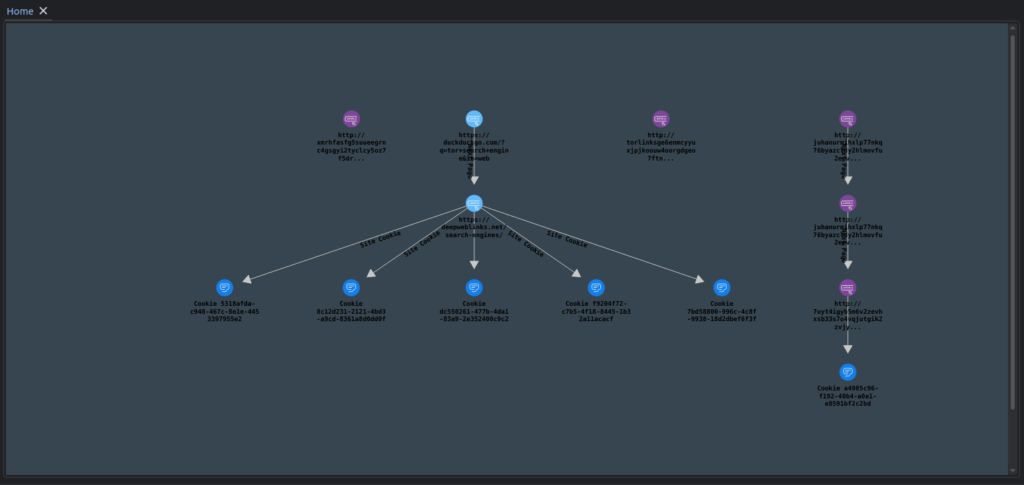
This import works a little different than the regular browser session imports: Instead of trying to replicate the state of the browsing session, the software just reads the session information from the TOR browser profile session file. In the future, we want to have TOR integrated as a core component of LinkScope, allowing for more streamlined dark web resolutions.
Speaking of resolutions, we have added even more in this latest release! From extracting wallets to working with spreadsheets, LinkScope is here to help you investigate anything and everything, in just a single click.
There’s a lot more exciting stuff to come! If you’re new to using LinkScope, now is the best time to dive into it. Check out the introductory blog post to get started. If you prefer watching videos, we have short clips of all the common tasks you can do over at our YouTube channel.
Best Wishes,
AccentuSoft
